Have you heard of the 9/80 work schedule? Is it a new fad or something that has never caught on? If you’ve ever wondered how to make your employees more productive without paying them overtime, then perhaps the 9/80 schedule is something worth considering.
In this article, you’ll learn:
- What the 9/80 schedule looks like
- The benefits and limitations of the 9/80 schedule
- How you can adopt a 9/80 schedule in your software company
- How 9/80 applies to exempt employees
- Which software solutions you can use to keep track of your employees’ using the 9/80 workweeks
What is the 9/80 work schedule?
A 9/80 workweek is a compressed work schedule that consists of eight nine-hour days, one eight-hour day split into two four-hour periods, and one extra day off in a two week period. If that sounds a bit confusing, then that’s because it probably is.
Let’s break it down further by giving an example of a typical two-week period under the 9/80 schedule (sample template available further below):
First week:
Monday: 9 hours
Tuesday: 9 hours
Wednesday: 9 hours
Thursday: 9 hours
Friday: 4 hours (applied to the first weeks’ payroll) + 4 hours (applied to the second weeks’ payroll)
Second week:
Monday: 9 hours
Tuesday: 9 hours
Wednesday: 9 hours
Thursday: 9 hours
Friday: an extra day off
As the 9/80 name implies, employees work 80 hours over a period of nine days rather than the usual ten days. As a result, your employees get an extra day off every other week. For the benefit of payroll and to avoid paying overtime, the last eight-hour workday is split between the first and second week, which adds up to 40 hours a week for both weeks.
9/80 schedule pros and cons
At first glance, it appears that the 9/80 schedule only benefits employees and businesses. As with anything, there are always advantages and disadvantages.
The biggest advantage of 9/80 schedules is its emphasis on the work-life balance for employees. They can easily accommodate any appointments or family matters on the extra day off without taking either paid or non-paid time off. Employees also get built-in extended weekends, which they can spend with their families or attend to personal matters that could have been otherwise impossible.
As a result of having an extra day off or a shortened week, employees tend to be more productive and motivated to complete their work on schedule.
From a business perspective, 9/80 brings fewer interruptions to the business because employees have time to resolve personal issues on their own time.
The extra hour every day means employees have a better chance of completing their tasks and staying focused.
Since there are a variety of ways that 9/80 can be implemented, businesses can offer flexible working hours to attract new employees. This incentive is a substantial advantage that can improve your recruiting efforts.
A common concern with 9/80 schedules is proper shift coverage and staff unavailability during the extra day off. An easy solution is to split your team in half where one half has the extra day off the first week and the other half the second. Ensuring the office doesn’t have to close on that extra day.
As for disadvantages, 9/80 can become quite challenging, and employees might feel pressured to cram their maximum productivity within a four-day week.
It also can be difficult to maintain one’s productivity during the entire nine hours.
Employees’ evenings are shortened, meaning less time with family and rest during the first week of the 9/80 schedule.
Less rest in the evening can lead to employees feeling less energized the next workday, which may lead to a decline in productivity and even morale amongst the workforce.
Schedule examples
As described above, you can make the first week with nine-hour workdays from Monday to Thursday with an eight-hour Friday, then the second week with Friday off. You can make either the first or the second week more intense, as well as split the workforce in half to cover business operations during the flex day. Let’s summarize with examples in the scorecard below:
Week #1 M9 T9 W9 Th9 F8
Week #2 M9 T9 W9 Th9 F off
or
Week #1 M9 T9 W9 Th9 F off
Week #2 M9 T9 W9 Th9 F8
For the purposes of payroll, the same scorecard looks like this:
Week #1 M9 + T9 + W9 +Th9 + F4 (1/2) = 40
Week #2 F4 (1/2) + M9 + T9 + W9 + Th9 = 40
Sick leave or vacation days equals nine hours unless they happen on an eight-hour day. When it comes to holidays, it’s a bit different. For instance, if a holiday falls on a day off, then an employee receives an eight-hour credit. If it falls on a nine-hour workday, then the employee receives an eight-hour holiday and one-hour vacation.
Below you’ll find an example 9/80 work schedule template:

How to implement 9/80 in IT companies
Whether your business could benefit from implementing a 9/80 schedule largely depends on the industry and if your business can operate outside the nine-to-five workday schedule. Companies in the IT industry can certainly leverage a 9/80 schedule.
IT professionals, as well as virtually any other representatives of the modern workforce (as proved by the recent pandemic), can work remotely and certainly benefit from working flexible hours. COVID-19, among other things, has initiated a massive global experiment in telecommuting, which is likely to continue long after the pandemic ends.
Thanks to remote work technology, including but not limited to video conferencing, messaging, and time tracking apps, businesses can transform employees into a tele-workforce easier than ever.
Despite remote work transforming traditional work practices and distributed teams, there are still many misconceptions and misunderstandings regarding it. Remote work doesn’t necessarily involve working under a palm tree. It does, however, offer opportunities for flexible working hours, a more satisfying work-life balance, and a wider talent pool for businesses.
Let’s first talk about transitioning your IT teams to the remote first model. 9/80 is something that can be easier to implement in a remote rather than a traditional team; however, both are easily achievable with a bit of management acumen and perseverance.
Here are a few tips to start transitioning your IT teams to be remote workers:
- Promote your jobs as remote-friendly: All work starts with the hiring process; therefore, it makes sense to post currently open roles to remote-friendly job boards (such as WeWorkRemotely, AngelList, StackOverflow and setting the location to “Remote”)
- Handle talent acquisition with the remote-first work tools: Use available remote work tools for screening, interviewing, and testing your employees. There are a variety of options available: application tracking systems for screening, Zoom, or any other video conferencing software instead of phone calls for interviews, coding testing assessment tools like HackerRank, among others. In general, leverage all available new technologies that are a good fit for your business. They will certainly pay off later, and some are available for free as open-source solutions.
- Avoid unpleasant surprises for employees: Close monitoring and tracking of your remote employees may be counterproductive. Allow some freedom and flexibility with your remote team: simple time tracking software and daily/weekly syncs should suffice.
- Put everything in writing: Make sure your decision-making process is written down. Remote teams can lose a lot of time due to the lack of documentation. Everything needs to be written down and properly documented for both newbies and senior employees alike, as this will ensure everyone is on the same page.
- Talk to your team: Make use of various communication tools and ensure everyone is a part of a conversation. Zoom, Owl, Slack, among many others – are fantastic tools to ensure everyone’s seen and heard. Communicate with your team daily and repeat things as necessary. It ensures there’s no misunderstanding between team members. Create more interactive opportunities to help people get to know each other outside of their daily tasks.
With that said, it’s important to realize that not all employees will be successful in a remote environment. Some of the common reasons are; being unable to handle distractions at home and being wary of employer control even if outside work hours. Additionally, the need for office space to be productive (those employees usually won’t benefit from a flexible working schedule either). A 9/80 schedule is also not advisable for those who are on probation(new employee) or may have problems with punctuality, attendance, performance, or supervision.
Any changes or transitions will require some discussion, then the training managers and team leaders.
If considering a 9/80 schedule, first, ensure everyone on your team accepts the idea of such a workweek. If everyone’s onboard, it’s just a matter of logistics to implement it properly.
Train the managers of your department first, explain how the system works, and what the employees should expect from the new changes.
Before implementing a flexible working time arrangement, consider starting a pilot program with one of your IT department(s). It makes more sense to have the pilot last between two and six months in order to see the potential benefits and pitfalls that may arise with the new schedule. Once you discover the roadblocks, it will be easier to adjust with other departments or when rolling out the schedule in full. While determining which departments can benefit from or are more suitable for a trial period, consider which managers from that department can be trusted with implementing the changes. Once you finish the pilot, it will be much easier to get the more skeptical managers on board.
If you don’t have several departments, consider choosing a few employees, who can potentially benefit from a 9/80 schedule and discuss the new compressed work arrangements with them.
Adjustments must be made regarding the accounting and payroll departments. Therefore, it makes sense to get acquainted with a few financial technicalities. There’s a legal requirement to pay overtime after a 40-hour workweek; hence, it’s important to know how to implement 9/80 the right way and avoid paying extra.
A 9/80 schedule can begin any week but must be started at the beginning of a pay period in order to maintain the number of hours worked at 80 hours.
The Fair Labor Standards Act requires special procedures and record-keeping for non-exempt employees when placed on a 9/80 schedule.
Below are a few financial suggestions on what to consider and how to implement 9/80 in your company:

Below are a few other valuable tips on how to manage the compressed working schedule:
- The supervisor or manager should maintain open communication to ensure that all employees’ hours do not fall below or above the normal workweek and discuss any concerns that arise.
- Modifications and renewals should all be properly documented.
- The employees must note their specific compressed workweek schedules on their timesheets each month.
- It’s worth implementing a 9/80 schedule on a trial basis and discontinuing if any issues arise, or an employee asks to switch to a standard schedule.
9/80 schedules for exempt employees
Since there’s no limitation on the hours worked for an exempt employee, there’s no overtime pay required, and thus, there are no special procedures for beginning a 9/80 schedule.
Exempt employees can start on the new schedule in any pay period, and there’s no need to split the flex day or to keep any special records.
An exempt employee can also switch their flex day to another day within the same pay period.
If a paid holiday falls on an employee’s regular scheduled day, the employee will be paid eight hours of holiday pay with no additional pay. If a paid holiday falls on an exempt employee’s flex day, the employee will be paid eight hours of holiday pay. They also receive an alternate day off during the same pay period.
For vacation days and sick leave of at least one full working day, but less than a week, employees are paid the same number of hours they would be normally scheduled to work.
For absences longer than a week, an exempt employee might ask to revert to a traditional schedule temporarily. This change will ensure no more than 40 hours in any given week is docked from leave accruals.
Use Lamanche Time Tracker to set up a 9/80 schedule

Time tracking apps have become an integral part of remote and distributed team management. If you’re looking for a software solution to help you efficiently track employees’ working hours, then you’ll probably be interested in this article on time tracking apps.
In this piece, we’ll say a few words about LaManche Time Tracker that we’re currently developing in Paragon Software.
The LaManche Time Tracker is an easy-to-use time tracking software with simple but important functionality.
The LaManche app has a user-friendly interface with a frontend console.
Within the app, you can register yourself and your company, as well as invite other users and manage their profiles.
There are two types of users: an owner and a regular user, both with different levels of access and permissions.
The app is an ideal way to keep track of employees’ time without excessive monitoring and violating their privacy like many of the time tracking screenshot apps do.
LaManche has the following important features, which are essential to establishing effective 9/80 working arrangement and tracking actual hours worked on the job:
- Tracking attendance of all employees in a consolidated report or each employee separately
- Forming schedules and plans for individual employees and collectively
- Creating time reports
- Adjust availabilities for tasks, etc.
As the app develops, more features will be added.
The app has extensive Developer and API documentation, making it easy to implement.
Conclusion
As we’ve seen, the 9/80 schedule has both pros and cons and should be implemented with caution. However, if you think it’s the right thing for your team and you’re ready for a compressed workweek arrangement, then a 9/80 schedule may be a suitable route for you to go.
There are other workweek schedules you can consider, such as a 4/10, but that’s another story.
Come back for more articles!
If you have found a spelling error, please, notify us by selecting that text and pressing Ctrl+Enter.

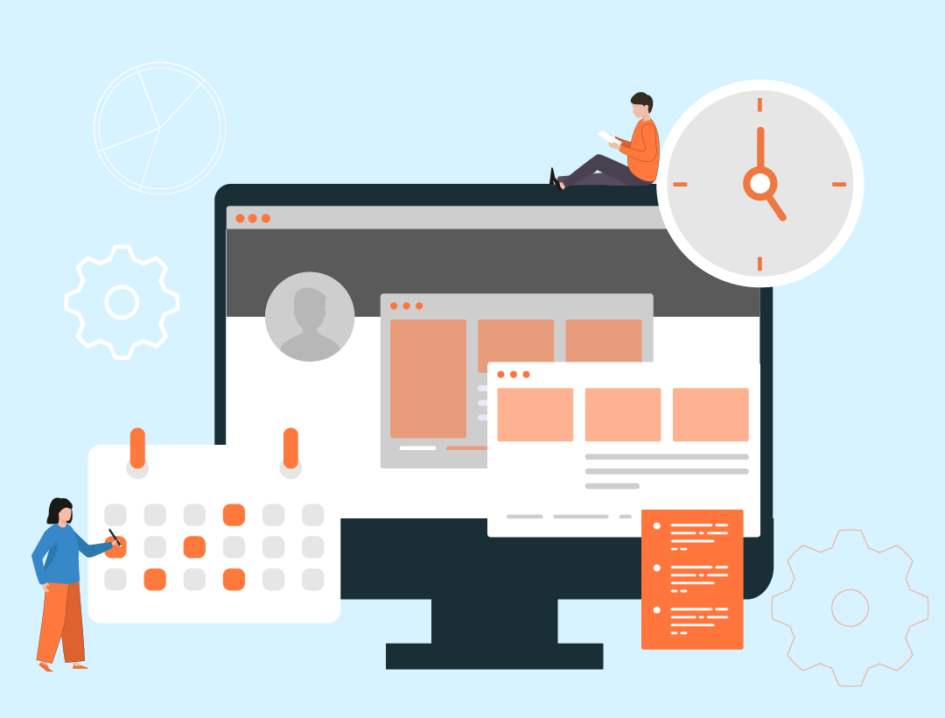
Leave a Comment