In order for a business to meet deadlines, maintain its budget, stay productive, and be successful, time must be managed effectively. This is only achievable by maintaining clean and accurate records, and that’s precisely where timesheets come in.
In this article, we’ll discuss various time tracking apps (including timesheet mobile apps) suitable for different business scenarios. If you’re looking for an efficient and reliable time tracking app to monitor, manage, and record time your employees spend on the clock, then the following content should assist in finding the solution that’s best for your business needs.
What is a timesheet and what is it used for?
A timesheet is a data table an employer uses to track the amount of time an employee has worked in a given time period. Timesheets can be used for tracking time spent on specific tasks, projects, clients, and etc. There are different types of timesheets and methods in which the employer uses to track an employee’s work time, such as: paper-based timesheets, spreadsheet software, and online (mobile/desktop) tracking apps.
To expand further on timesheets, let’s first define a few terms:
Time entry
A time entry involves employees using a timesheet to clock in and out as they start and finish a task, shift, etc.
Timesheet app vs time tracking app vs attendance app
An attendance app tracks an employee arriving to work and leaving as scheduled, as well as payment for the hours worked. An attendance app best suits businesses in which employees are paid hourly and perform the same job daily, such as: manufacturing, distribution, retail, and food service.
On the other hand, if your company needs to track time for reasons other than employee attendance, then a timesheet or time tracking app is a more suitable solution. Instead of tracking the time of employees, it may be necessary to track the time for projects due to the associated costs. For instance, there may be cases where it’s necessary to bill customers for the time your employees spent on a project. Tracking project time provides helpful insight and valuable business analytics, such as: which projects are more profitable than others, which clients bring the most money, and whether any projects are behind schedule.
Applications of timesheets
✅ Payroll processing: Helps employees track work hours, leaves, accruals, and other adjustments for processing payroll.
✅ Management accounting: Helps managers track time on tasks and projects.
✅ Law office timesheets: Maintain up-to-date records of client hours
✅ Freelance timesheets: Keep track of hours spent on projects.
✅ Timesheets for accountants: Track bills and times.
Differences between time tracking software and tools
Since various apps are currently available on the market, it’s important to understand the differences between the solutions. While the names might sound similar, there could be huge differences in functionality between apps. Finding the most suitable solution for your business largely depends on what function(s) you need the app to perform, or the level of time reporting sophistication required.
Let’s break down the time tracking software categories:
Automatic time tracking systems
Automatic time tracking apps record all the time employees spend in different apps, emails, meetings, and locations while on the job. This produces a reliable, digital track record of all employee activity. After the workday, employees can log those activities into the public timesheet, although some apps use AI to produce timesheets automatically.
Online timesheet apps
Online timesheet apps are the most known and widely used time tracking software. They come with versatile features to assist managing project time across teams and provide different types of reporting. While no automation is implemented (employees still must punch in and punch out manually) except for possibly notifications and reminders, a heavy emphasis is placed on dashboards and data visualization.
Online clocks or attendance apps
Online clocks or attendance apps can be summarized as classic clock-in and clock-out apps that don’t provide much other functionality. They typically have a very simple UI and may include additional fields, such as for providing notes. Whenever an employee starts a task, they must start the clock in the app, then stop it when the task is complete. Unfortunately, due to the unreliable nature of human memory, many employees often forget to start or stop the clock, resulting in time data inaccuracies.
Hours calculators
Hours calculators are the most bare-bones solution on the market with the simplest UI possible. They contain fields for entering both the start and end time of work but offer no other functionality. Most, if not all of these solutions are available online for free, because other than the basic “Start” and “End” time recording, they don’t provide any additional features.
Timesheet pros and cons
| PROS | CONS |
|---|---|
| Accuracy of billing Allowing clients to see how much time is dedicated to their projects serves as proof of competency and provides accurate billing. | Extra work for staff If timesheets are not completely automated, then your employees will spend time recording their timesheets rather than on something more productive. |
| Improvement in project management Timesheets help pinpoint areas in which employees spend more time. They also measure the overall efficacy of projects. | Possibility of human errors There’s always a high chance of human error (even accidental) when it comes to employees forgetting to punch in or out. They could also manipulate timesheets to their advantage. |
| Billing automation Automating billing and invoicing can increase revenue and reduce overhead. | Low staff morale Picking and choosing staff for timesheets can affect the morale of the personnel. Even it’s implemented for the entire company, some employees might consider needing to use additional software inconvenient, or feel that it is violating their privacy. |
| Reduction in time and labor wastage Timesheets can help optimize your tasks and determine where your company wastes labor. | |
| Cost-savings Timesheets help spot people who perform poorly and cost your company money. |
Top Тimesheet apps review 2020:
| APP | DESCRIPTION/FEATURES | PLATFORMS | PRICING |
|---|---|---|---|
| Lamanche Open Time Tracker | – Simple tracking – User/company registration & authorization – User/company profile management – Invitations – Notifications – Planning & scheduling – Access levels & permission types | Cloud solution | Temporarily Free (learn more ->) |
| Toggl | Free version includes: – Tracking time – Deleting entries, idle deletion, and bulk edit – Adding time manually – Timeline – Autotracker – Reminders, notifications – Time formats – Offline mode – Pomodoro timer – Exporting (PDF, CVS) & CVS importing – Summaries, detailed and weekly reports – Archiving – Unlimited projects and clients User groups including team access levels – Integration with other software | WebMobile app (iOS, Android),Desktop app (Win, Mac, Linux),Toggl Button Firefox/Chrome Extension. | Free basic plan; from $10 per user/month to custom pricing for enterprises. |
| Clockify | Free version includes: – Unlimited tracking, users, projects, reports – Apps and integration with different software – Email and chat support. | WebMobile app (iOS, Android),Desktop app (Win, Mac, Linux),Clockify Firefox/Chrome Extension. | Free basic plan; from 9.99/month to 29.99/month. |
| Hubstaff | Free version includes: – Time Tracking – Activity levels – Limited screenshots – Limited payments. | WebMobile app (iOS, Android),Desktop app (Win, Mac, Linux, Chromebook), Hubstaff Chrome Extension. | Free version includes only one user; plans start from $7 per user/month to $20 per user/month. |
| RescueTime | – Automatic time capture – Timesheet management – Employee database – Employee monitoring with alerts, notifications, screen activity recording, and productivity analysis | WebMobile app (iOS, Android),Desktop app (Win, Mac, Linux, Chromebook),RescueTime Chrome/Firefox/Brave extension. | 14-day free trial, then starting from $9/month. |
| Harvest | – Time & expense tracking – Reporting – Invoices & estimates – Budget alerts – Timesheet approval – Integrations with apps – Bank-level security – Phone & email Support | WebMobile app (iOS, Android),Desktop app (Win, Mac),Harvest Chrome/Firefox/Edge extension. | Free for 1 person and 2 projects; pro $12/user/month. |
| Timely | – Calendar (appointments, breaks, busy times, location view, etc) – Online bookings – Sales (invoice templates, sell products/services, apply credit, etc) – Online payments – Customer management – Promotion – Reminders & notifications – Managing services, packages, products – Manage staff, resources, locations – Integration with apps – Dashboards & reporting | WebMobile app (iOS, Android). | From $15/user/month to $200/month and other enterprise-tailored solutions. |
| 5pm | – Project & task management – Dual panel layout – Interactive timeline – Real-time collaboration – Notifications – Access roles & security levels – 26 languages – Time tracking & reporting – Export/import CSV/Excel/MS – Project – RSS – Integration with apps | WebMobile app (iOS, Android, Blackberry, Amazon Fire),Desktop app (Win, Mac, Linux). | 14-day free trial, then from $24/month to $199/month. |
| Hours | – Unlimited timers – Advanced client, project & task timers – Sync multiple devices (including watch) – Reporting – Timesheet entry – Email support – Invoicing | WebMobile app (iOS). | From $8/user/month. |
| ATracker | – Unlimited tasks – Data export – Skin support – Notes – Advanced settings for iOS (Apple watch support, multiple iOS devices sync via Dropbox, widget) | WebMobile app (iOS, Android). | Free and then from 2.99/month to $4.99 one time cost. |
| Timeneye | Free version includes: – Unlimited projects – Unlimited clients – Billable hours management – Integration with apps | WebMobile app (iOS, Android). | 14-day trial, then $6/user/month. |
| TSheets by QuickBooks | – Streamlined payroll and invoicing – QuickBooks integration – ReportsTime-off management – Notifications – Facial recognition – Customer service – Scheduling | WebMobile app (iOS, Android),Desktop app (Win, Mac). | 14-day free trial, then from $8/user/month +$20 base per month/admin to $10/user/month + $40 base per month/admin. |
(for a detailed description of each listed app, jump right to the listing description ->)
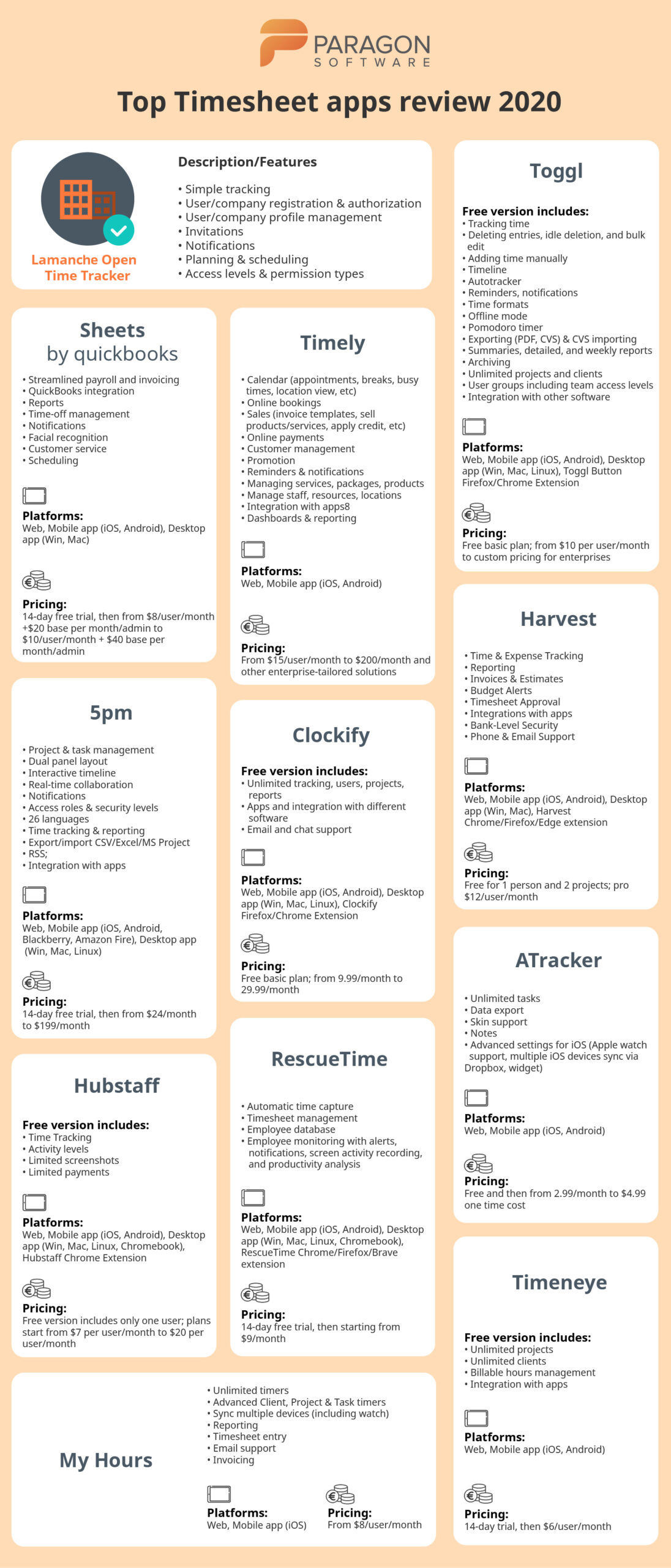
Lamanche Time Tracker
Lamanche Time Tracker is an effective time tracking app suitable for traditional and remote businesses, as well as distributed team infrastructures.
The Lamanche time tracking app is easy to use, offering a simple interface and frontend console. The app is managed by Paragon microservices, which are deployable and operate on a cloud server.
Currently, the main functionality includes user/company registration and authorization, user/company profile management, invitations, notifications, planning, and scheduling. Different levels and types of access are offered and each has its own set of features and restrictions. Additionally, extensive Developer Guides and API documentation are available.
Clockify & Toggle
Both Clockify and Toggl have extensive free versions which offer a variety of important and sophisticated functionality. However, unless you’re a large enterprise and require additional features, upgrading from the free version to a premium or paid solution isn’t practical from a cost perspective.
Let’s break down each of these apps in further detail:
Clockify, which advertises “unlimited users, free forever,” is a simple time tracker and timesheet app. It allows you and your team to track work hours across different projects. Clockify is trusted by notable players in the tech industry, such as: Cisco, Amazon, Atlassian, Google, IBM, and others. Clockify offers the following features:
- Time tracking: timer with a stopwatch, entering and editing manually, tracking time for projects, and marking time as billable
- Timesheets: selecting activities and entering times, adding notes, viewing total time worked, creating and using templates
- Data visualization: view top time-consuming activities, break down activities, detailed visual time charts, and live status updates
- Reporting: breakdowns per day, by activity, or by user, filters, sharing reports, and exporting PDF/CSV/Excel
- Project management: categorizing time by job type, time spent vs estimates, custom rates for projects, project progress and statuses
- Team management: inviting users, setting hourly rates, permission and access levels, and managing access using groups.
Extra premium/paid Clockify features include:
- Reporting: bulk time edits, time rounding, and audit, branded reporting, labor cost and profit
- Teams: notifications, adding time for others, editing user accounts, and setting fields as required
- Access: locking timesheets, hiding time and pages
- Projects: bulk edit, templates, and notifications
If additional features are needed, email the Clockify team to see if they can customize the app to more closely fit your particular business needs.
Toggl offers similar features to Clockify, such as:
- Tracking: tracking reminders, one-click timers, and manual time entries
- Integration with over 100+ apps, including calendars
- Reporting and data visualization tools
- Assigning billable rates to tasks
Paid features include:
- Advanced reporting like profits vs labor costs
- Automation with email reminders, alerts, notifications, and making some fields required.
ATracker
ATracker is available completely free with very limited functionality, so its use-case is rather limited. However, ATracker PRO is available for a one-time payment of only $4.99. This makes ATracker PRO the cheapest solution for mobile devices from all the TOP 10 apps we’re covering in this article.
The PRO version offers the following functionality:
- Unlimited tasks
- Data export
- Skin support
- Advanced settings
- Notes on entries
- No ads in the app
- Widget, Apple watch support, and multiple iOS device sync via Dropbox if you’re using Apple devices.
ATracker is perfect if you’re looking for an app for yourself rather than a team. It’s cheap, easy to use, and offers enough functionality to efficiently track activities you spend time on during the day.
Timely & Hours
Timely is advertised as the world’s smartest appointment booking software and is considered the best timesheet app for both iPhone and Mac. If you’re working in a heavily customer-oriented business (retail, beauty salons, sales, etc.), then Timely is one of the best solutions available.
Let’s further dissect the features Timely offers and why it’s considered the best timesheet app for iPhone users:
The list of features Timely offers are truly impressive. From setting up appointments, reminders, resources reports, and invoicing, Timely is a very feature-rich app that leaves little to be desired.
Timely’s calendar offers the following functionality:
- Appointments (including multi-service, recurring appointments, indicators such as “didn’t show up,” “VIP,” “Completed,” etc., coloring specific events, linking appointments to a location), breaks, and busy times
- Drag and drop events
- Daily, weekly, and monthly views
- All staff or individual views
- Filtering
- Editing working hours right from the calendar
- Communication with a client from the calendar: sending emails and SMS
- Integrations with other apps (such as Google Calendar, Microsoft Outlook, and Apple iCal)
- Sidebars with upcoming appointments
Timely online booking features include:
- Customers booking themselves in using a button
- Accepting or declining bookings and allowing customers to change or cancel
- Tracking conversions with Google Analytics
- Choosing which contacts to collect
Timely sales functionality:
- Creating sales from appointments
- Setting up invoice templates, taxes, and payment types
- Selling gift vouchers, walk-in services, packages, and credit
- Applying discounts, credit, and vouchers to sales
- Printing invoices to PDF
Timely Online payments functionality:
- Accepting online payments using online payment gateway (PCI compliant)
- Emailing customers with an invoice and a payment link
- Setting up full/part/deferred payment policies
- Compatibility with other services (works with PayPal, Authorize.Net, Stripe, and others)
Customer management features include:
- A fully searchable database of customers
- Viewing the summary of appointments, sales, notes, etc.
- Recording information about customers, including gender, location, timezone, date-of-birth, and more
- Setting email marketing campaigns and managing opt-ins
- Uploading photos of customers.
Timely also offers additional functionality, such as: building a free mini-website and adding a link to your own domain name, embedding a booking widget or calendar directly into your site, integrating an app with social media, and more. Further additional features include dashboards, detailed reporting, the possibility to add unlimited users and locations, and other functions.
Timely is an absolutely fantastic time tracking app for iPhone, as it offers extended functionality that would otherwise be unavailable. It has a short learning curve, making it easy to train staff quickly. This makes Timely extremely convenient to use on mobile devices for both your customers and staff. For example, your customers can make an appointment through a social network such as Facebook. Your staff will then be able to accept the bookings, schedule appointments, and sell services. Everything is available directly from the iPhone, making the features very easily accessible.
The Hours time tracking app is only available for iPhone. It’s a seamless, real-time tracking app that bears a list of timers. These timers can be toggled or switched between using just one tap. Hours offers flexible, easy invoicing and supports full customization as well, such as: adding hours, including timer notes, and more. Your team’s data can be displayed in a multitude of fashions using carefully designed visualization tools. These tools allow you to gain new insights into how your team spends its time.
Hours is arguably more suitable for individuals than teams, but the company developing the app regularly expands on the existing functionality. Thus, we recommend checking out the Hours website for more details to determine if it suits the needs of your team.
Timeneye
Timeneye is a simple, intelligent time tracking app that is available for both iPhone and Android. However, since there are many superior apps for iPhone than Timeneye, we’ve included it in the Android section.
As advertised, Timeneye combines basic timesheet functionality with sophisticated reporting to help businesses improve productivity and increase profitability.
Some of the Timeneye features include:
- Billable hours management
- Roles and permissions
- Weekly calendar views
- Exports/imports
- Budget notifications
- Weekly email summaries
- Integrations with different apps
- Powerful reporting tools & data visualization
5pm
If you’re looking for a time tracking and timesheet app for Blackberry, then 5pm is a viable candidate worth considering. It’s available in 26 languages, so if your business operates on a global scale, 5pm should fit your needs nicely.
5pm has a simple, customizable interface where you can navigate projects and tasks, browse discussions, share files, and report project progress. There is also a toggleable Gantt-style view to see your projects and tasks as a timeline, including their durations and dependencies. Moreover, data is easily filterable by multiple search criterion, reports are customizable, and real-time chat is available as well, allowing for easy communication with colleagues.
Hubstaff
Hubstaff is a sophisticated app that offers features unavailable in other apps reviewed in this article. Nevertheless, everything comes at a price, and Hubstaff may end up being rather expensive depending on the number of features needed.
Here is some of the functionality Hubstaff offers:
- Time tracking with optional screenshot, app, and URL tracking
- Online timesheets
- Productivity monitoring with a percentage of time spent idle/busy during the workday/week
- GPS tracking
- Geofencing with automatic time tracking in particular areas
- Payroll and invoicing
- Team scheduling
- Project budgeting
- Offline time tracking
- Integrations (i.e. Quickbooks)
Hubstaff is a truly versatile app that works for both traditional and remote teams. It covers many industries ranging from sanitation, to law offices, and to eCommerce.
While Hubstaff is available for different OS, it works seamlessly with Windows. Thus, after thorough review, we’ve determined it to be the best time tracker available for Windows.
TSHeets from Quickbooks
It stands to reason that the best time tracker for Quickbooks is developed by none other than Quickbooks themselves.
TSheets is a time tracking app for Quickbooks that allows employees to clock in and out with just a click from the web, mobile app, or TSheet time clock kiosk.
TSheets offers the following features:
- Tracking time by projects and tasks
- Real-time reporting with labor cost insights
- Tracking overtime, vacations, sick leave, and holidays
- GPS tracking and geofencing
- Facial recognition
- Notifications
To sync TSheets with QuickBooks Online, it’s necessary to manage add-ons within the TSheet application.
Conclusion
We have reviewed the TOP 10 Timesheet applications for both mobile and desktop. We hope this article provided you with a better understanding of which solutions might work best for your business infrastructure. Most of those apps are available for a free trial, while some are completely free with paid extras and customized solutions. This allows you to try them without committing to a purchase. Personally, we recommend Lamanche as a simple and easy solution for businesses. If extensive functionality is needed, such as GPS, Geofencing, screenshot or URL tracking, then Hubstaff is certainly worth a look.
If you have found a spelling error, please, notify us by selecting that text and pressing Ctrl+Enter.
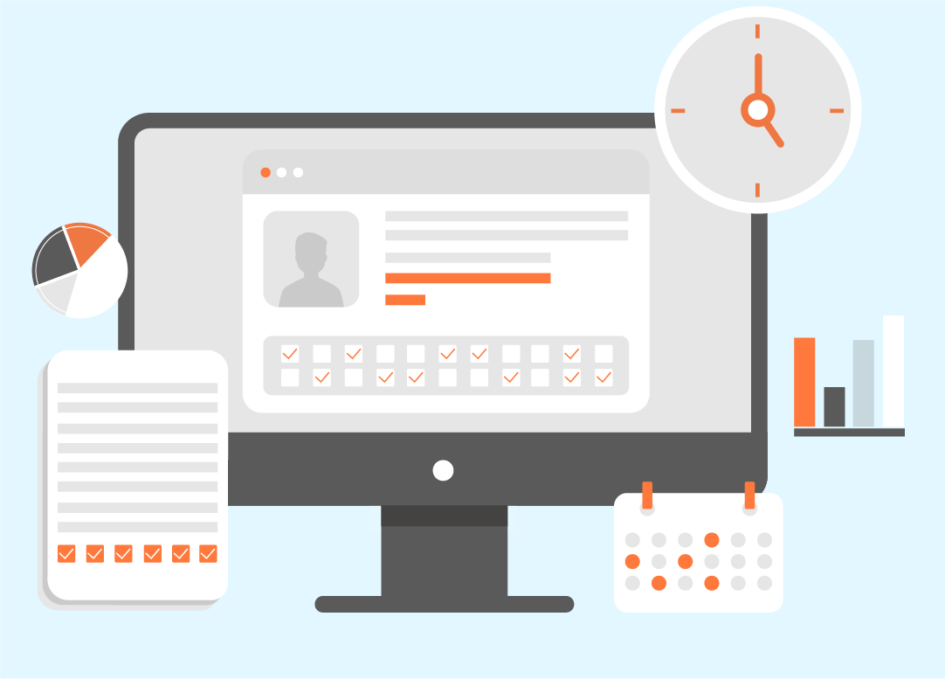
Leave a Comment